Bard PDF: Free Online PDF Document Summarizer and Analyzer
Bard PDF is an advanced tool for processing and analyzing PDF documents. With its efficient summarization and analysis capabilities, Bard PDF revolutionizes the way users handle PDF files. Whether you're a researcher, professional, or student, Bard PDF offers a range of benefits to enhance productivity and understanding.
How to use Bard PDF
Free to use! No need to log in! No limits!
Interpretation of usage
1.Click here to access the Bard PDF chat interface.
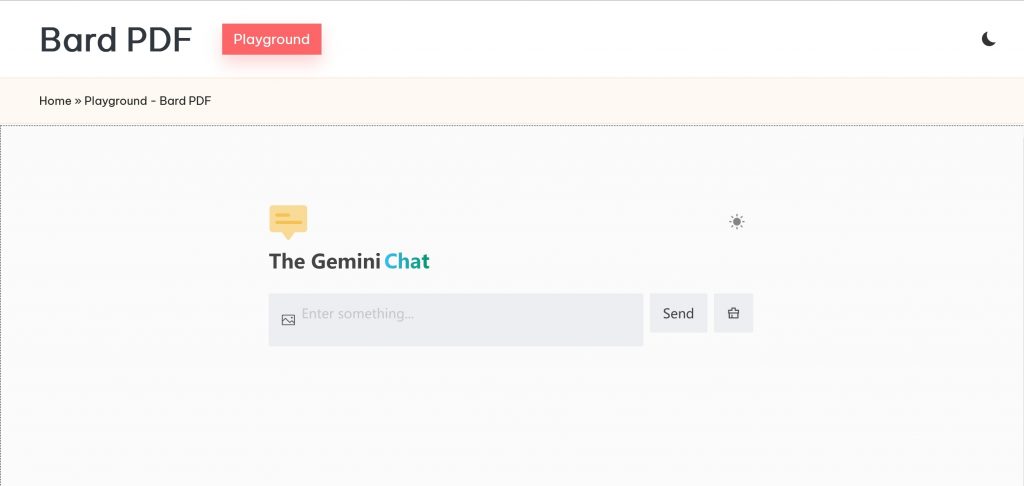
2.In the chat dialogue box, enter your requirements and the URL address of the PDF.
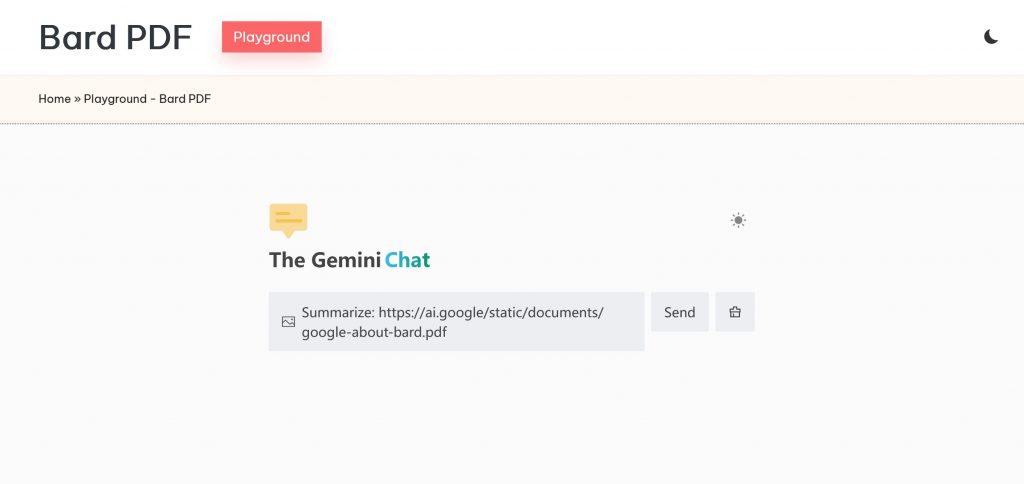
3.Bard PDF will read your PDF file and fulfill your requests.
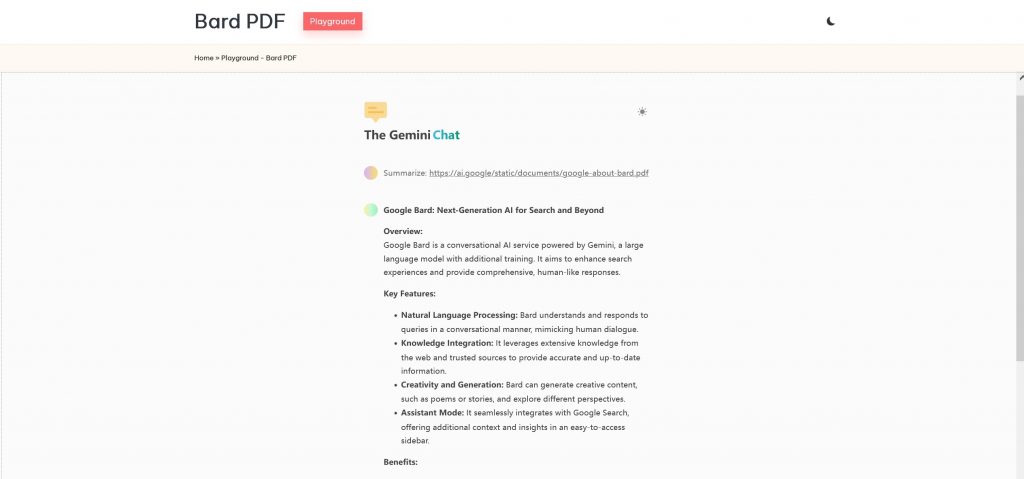
4.You can also continue to engage in a Q&A session about your PDF file.
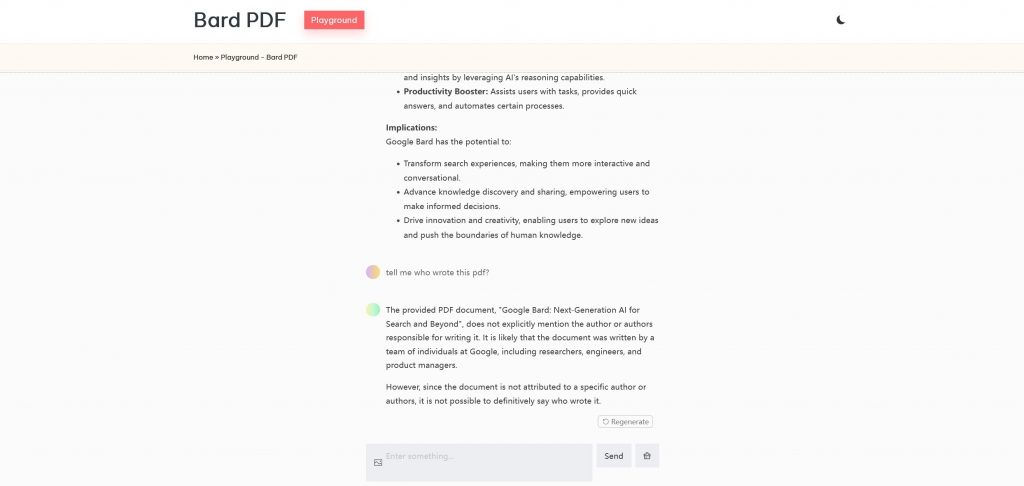
Convenient, free, fast, no login required, and no limitations!
Why Choose AI Bard PDF for PDF Document Processing?
Efficient Summarization and Analysis
Save Time with AI-Powered Summaries
In today's fast-paced world, time is a valuable resource. That's why AI-powered summaries are becoming increasingly popular. With the advancements in natural language processing and machine learning, AI algorithms can quickly analyze and condense large amounts of text into concise summaries, saving you valuable time and effort.
One example of an AI-powered tool that offers this functionality is Bard PDF. Bard PDF is an innovative web application that allows you to interact with your PDF documents using AI technology. It utilizes the power of AI to read and understand the content of PDFs, URLs, and even images containing text.
By leveraging the capabilities of AI, Bard PDF enables you to extract key information and generate summaries of your documents. Whether you're dealing with research papers, reports, or lengthy articles, Bard PDF can help you quickly grasp the main points without having to read the entire document.
The process is simple. You can upload a PDF file, provide a URL, or even submit an image containing text to Bard PDF. The AI algorithms will then analyze the content, extract the most relevant information, and generate a concise summary for you. This way, you can save time by getting a quick overview of the document's content and deciding whether it's worth diving deeper into.
Not only does AI-powered summarization save you time, but it also enhances your productivity. Instead of spending hours reading through lengthy documents, you can focus on the key insights and make more informed decisions in a fraction of the time.
AI-powered summaries are particularly useful for professionals, researchers, students, and anyone who needs to process large volumes of information on a regular basis. By leveraging the capabilities of AI, you can streamline your workflow, improve efficiency, and stay up-to-date with the latest knowledge in your field.
Extract Key Insights with Accuracy
One such tool that leverages AI for accurate insights extraction is Gemini, developed by Google. Gemini is a highly capable AI model that excels in interpreting and understanding various types of data, including text, audio, images, and videos. Its multi-modal capabilities enable it to process and analyze information from diverse sources, providing accurate and valuable insights.
Handle Large PDF Documents with Ease
Handling large PDF documents can be a time-consuming and challenging task, especially when you need to extract specific information or navigate through extensive content. However, with the advancements in AI technology, tools like Bard PDF have emerged to address these challenges and make working with large PDF documents much easier.
Bard PDF is a next-generation web application that revolutionizes PDF interaction. It leverages AI algorithms to enhance the capabilities of working with PDF documents, allowing you to handle large files with ease.
One of the key features of Bard PDF is its ability to efficiently extract and organize information from large PDF documents. Whether you're dealing with research papers, reports, or complex manuals, Bard PDF can automatically analyze the content and extract the relevant data, making it easier for you to locate and access the information you need.
Additionally, Bard PDF offers advanced search functionalities that enable you to quickly find specific keywords or phrases within the PDF document. This saves you the time and effort of manually scrolling through hundreds or thousands of pages to locate the desired information. With just a few clicks, Bard PDF can pinpoint the exact location of the information you're looking for, enhancing your productivity and efficiency.
Furthermore, Bard PDF provides features for annotating and highlighting important sections of the document. This allows you to mark key points, add comments, or draw attention to specific parts, making it easier to navigate and collaborate on large PDF files.
The user-friendly interface of Bard PDF makes it accessible to users of all levels of technical expertise. Its intuitive design and seamless navigation ensure a smooth experience when working with large PDF documents, eliminating the frustration often associated with handling extensive files.
Collaborative Capabilities for Researchers
Seamless Collaboration and Document Sharing
Bard PDF, an AI-powered web application, offers features that enable seamless collaboration on PDF documents. Multiple users can access and work on the same PDF file simultaneously, making it easy to collaborate on projects, share feedback, and make real-time edits. This eliminates the need for sending files back and forth and ensures that everyone is working on the most up-to-date version of the document.
In addition to real-time collaboration, Bard PDF provides annotation and commenting features. Users can add comments, highlight important sections, and draw attention to specific areas of the PDF document. This makes it easier for team members to communicate, share ideas, and provide feedback within the document itself, fostering effective collaboration and reducing the need for external communication channels.
AI-Assisted Exploration of Hypotheses
Gemini, Google's advanced AI model, possesses the capability to analyze and interpret various types of data, including text, audio, images, and videos. This makes it a valuable tool for exploring hypotheses across different domains. By inputting relevant data and hypotheses into Gemini, users can leverage its analytical capabilities to uncover patterns, correlations, and insights that may support or refute their hypotheses.
Access Relevant Research with Google Scholar Integration
Integrating Google Scholar into AI-powered tools like Bard PDF and Gemini can provide users with seamless access to relevant research and scholarly literature. Google Scholar is a popular academic search engine that indexes scholarly articles, conference papers, theses, and other scholarly publications.
By integrating Google Scholar into AI-powered tools, users can leverage the vast database of scholarly literature to enhance their research and decision-making processes.
Enhanced Productivity for Professionals
Streamline Document Review and Analysis
Streamlining document review and analysis is crucial for efficient information processing and decision-making. AI-powered tools like Bard PDF and Gemini offer features that can significantly streamline these processes, saving time and effort while improving accuracy. Here's how these tools can help:
- Automated Data Extraction: AI algorithms can automatically extract key information from documents, such as names, dates, addresses, and other relevant data points. This saves significant time compared to manual data entry and enables faster analysis of the extracted information.
- Text Summarization: AI-powered tools can generate concise summaries of lengthy documents, providing an overview of the main points and crucial details. These summaries allow users to quickly grasp the document's content, making the review process more efficient.
- Natural Language Processing (NLP): NLP capabilities enable AI tools to analyze the language and structure of documents. They can identify entities, relationships, sentiment, and other linguistic features within the text. This analysis aids in identifying key insights, patterns, and trends, assisting users in making informed decisions based on document content.
- Search and Filtering: AI tools can facilitate searching and filtering within documents, enabling users to find specific keywords, phrases, or sections quickly. This feature is particularly valuable when working with large volumes of text, allowing users to focus on relevant information and disregard irrelevant content.
- Annotation and Collaboration: AI-powered tools provide annotation features that allow users to highlight, underline, or add comments to specific sections of the document. This aids in organizing thoughts, capturing important points, and facilitating collaboration among team members working on the same document.
- Integration with External Databases: AI tools can integrate with external databases, such as Google Scholar or industry-specific repositories, to provide additional context and access to related information. This integration enhances the depth and breadth of document review and analysis, enabling users to make more informed decisions.
- Visualization and Reporting: AI tools can generate visual representations, such as charts, graphs, or word clouds, to present data and insights from documents in a clear and concise manner. These visualizations aid in understanding complex information quickly and support effective reporting or presentation of findings.
By leveraging the capabilities of AI-powered tools like Bard PDF and Gemini, document review and analysis can be streamlined, accelerating the decision-making process and improving overall productivity. These tools automate data extraction, provide text summarization, leverage NLP for deep analysis, offer search and filtering capabilities, support annotation and collaboration, integrate with external databases, and enable visualization and reporting of findings.
Study Aid for Students
Simplify Complex Readings with Summaries
Complex readings can often be overwhelming and time-consuming to comprehend fully. AI-powered tools like Bard PDF and Gemini can simplify this process by generating summaries of complex texts. Here's how these tools can help:
- Automatic Summarization: AI algorithms can analyze the content of complex readings and generate concise summaries that capture the main points and key ideas. These summaries provide an overview of the text's core message, allowing users to quickly grasp the main concepts without having to read the entire document.
- Extraction of Key Information: AI-powered tools can extract important information, such as key facts, arguments, or evidence, from complex readings. By identifying and presenting this crucial information in a summarized form, these tools help users focus on the most relevant aspects of the text.
- Text Reduction: Complex readings often contain repetitive or redundant information. AI algorithms can identify and eliminate such redundancies, reducing the length of the text while preserving the essential content. This text reduction simplifies the reading experience and makes it more manageable.
- Highlighting and Annotations: AI-powered tools can highlight or annotate specific sections of the text that are particularly important or require attention. These visual cues help users quickly identify and understand critical points within the complex reading.
- Contextual Understanding: AI algorithms can analyze the context of the text, including the relationships between sentences and paragraphs, to ensure that the generated summaries capture the intended meaning accurately. This contextual understanding enhances the quality and coherence of the generated summaries.
- Customization and Control: AI-powered tools often offer customization options, allowing users to adjust the level of summarization based on their preferences. Users can choose between more detailed summaries or more concise overviews, depending on their specific needs and time constraints.
By leveraging AI-powered tools like Bard PDF and Gemini, users can simplify complex readings and save time while still gaining a comprehensive understanding of the content. These tools provide automatic summarization, extraction of key information, text reduction, highlighting and annotations, contextual understanding, and customization options. By accessing these summarized versions of complex texts, users can efficiently navigate through large volumes of information and focus on the most relevant aspects of their readings.
How AI Bard PDF Works
The Power of Natural Language Processing
Language and Contextual Understanding for Accurate Summaries
Language and contextual understanding are key for accurate summaries. Advanced algorithms like NLP and topic modeling analyze text relationships and identify important concepts. Contextual understanding considers meaning through word embeddings. Sentiment analysis captures emotional tone. These algorithms ensure accurate and relevant summaries.
Collaborative Tools and Integration with Google Scholar
Seamless Document Sharing and Version Control
Seamless document sharing and version control are essential for efficient collaboration. With advanced tools, team members can easily share documents and ensure everyone is working on the latest version. This fosters real-time collaboration, avoids conflicts, and improves productivity.
Real-Time Collaboration and Commenting Features
Real-time collaboration and commenting features facilitate effective teamwork. With these features, team members can collaborate on documents simultaneously, making edits and providing feedback in real time. Commenting features allow for discussions, clarifications, and suggestions within the document, promoting efficient and collaborative work processes.
Integration with Google Scholar for Access to Scholarly Articles
Integration with Google Scholar provides convenient access to scholarly articles. By incorporating Google Scholar into research tools, users can search and retrieve relevant academic papers, conference proceedings, theses, and other scholarly resources. This integration streamlines the research process, allowing users to access a vast repository of scholarly knowledge and incorporate it into their work seamlessly.
Increasing Productivity and Efficiency
Automating Repetitive Tasks and Workflows
Automating repetitive tasks and workflows can significantly improve productivity and efficiency. By leveraging automation tools and algorithms, businesses can streamline routine processes, eliminate manual errors, and free up valuable time for more strategic and creative work. Automation can be applied to various tasks, such as data entry, report generation, email management, and file organization. By automating these repetitive tasks, organizations can optimize their workflows, reduce costs, and focus on higher-value activities that require human expertise.
Quick Data Analysis and Visualization Tools
Quick data analysis and visualization tools enable users to efficiently analyze and present data insights. These tools offer intuitive interfaces and powerful algorithms that allow users to explore and analyze datasets rapidly. They provide functionalities such as data filtering, aggregation, statistical calculations, and visualizations like charts, graphs, and dashboards. By leveraging these tools, users can gain valuable insights from their data, make data-driven decisions, and effectively communicate findings to stakeholders.
Integration with Productivity Software and Tools
Integration with productivity software and tools is crucial for seamless workflows and efficient collaboration. By integrating with popular productivity tools like project management software, calendars, email clients, and communication platforms, users can access and manage project-related information from a centralized hub. This integration allows for streamlined communication, task management, and information sharing across different tools and platforms. It eliminates the need for manual data entry, reduces duplication of efforts, and improves productivity by providing a cohesive and integrated work environment.
Bard PDF FAQ
Q1: How can I upload a PDF to Google Bard?
A1: To upload a PDF to Google Bard, you can sign in to your Bard account, navigate to the "Upload" section, and follow the prompts to select and upload your PDF file. Once uploaded, the PDF will be available in your Bard library for further actions.
Q2: Can Bard summarize a PDF document?
A2: Yes, Bard offers a summarization feature for PDF documents. After uploading a PDF, you can select the document and choose the "Summarize" option. Bard's advanced algorithms will analyze the content and generate a concise summary of the PDF, making it easier to grasp the main points.
Q3: Is it possible for Bard to read the content of a PDF?
A3: Yes, Bard has text extraction capabilities that allow it to read and process the content of PDF documents. This enables various features such as summarization, keyword analysis, and search functionality within the PDF.
Q4: Can I upload a PDF to a specific URL using Bard?
A4: You can upload your PDF file to any online location that allows reading through a URL.
Q8: Can I generate a summary of a PDF file hosted online with Bard?
A8: Yes, Bard can generate a summary of a PDF file hosted online. Simply upload the PDF to Bard, and then use the summarization feature to obtain a concise summary of the document's content.
Q9: What are the steps to upload a PDF to Google Bard?
A9: To upload a PDF to Google Bard, log in to your Google account, click on the "Upload" button, select the desired PDF file from your device, and follow the on-screen instructions to complete the upload process. Alternatively, you can upload the PDF to a cloud storage platform and provide the URL for Bard to access and read the PDF information.